Screenshots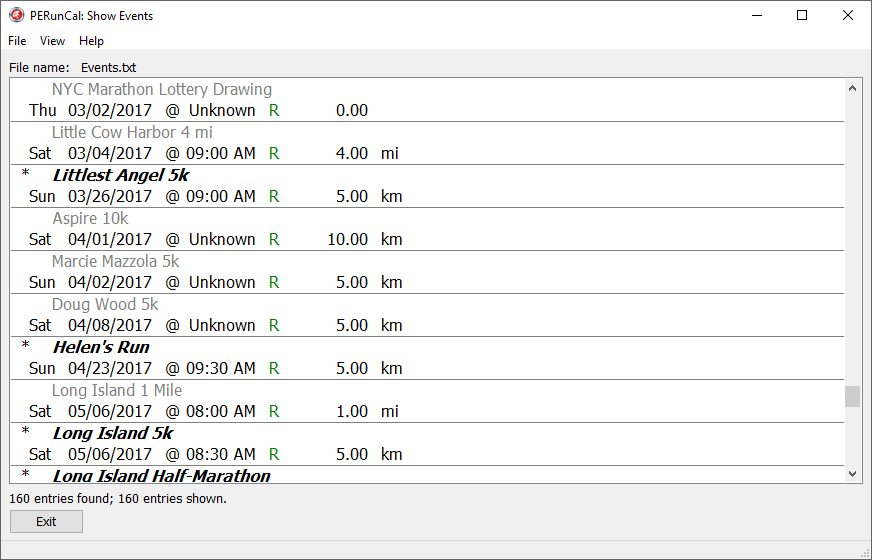 Event Listing View 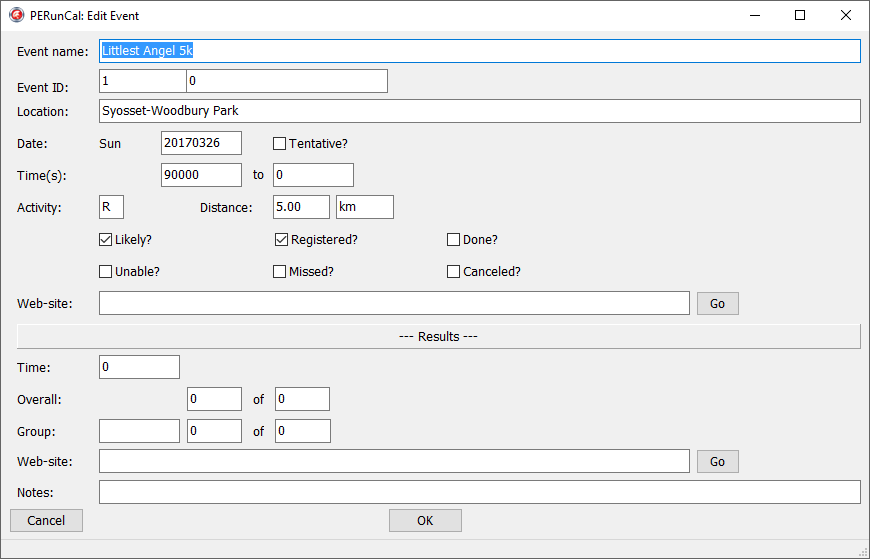 Event Edit View Important News This app is now available for download; follow these instructions:
* Click here to download the executable file: PERunCal.exe.
* The recommended location would be a folder named C:\<32-BIT-PROGRAM-DIR>\PSE-Soft\PERunCal, but it's up to you where to place it. Note: for 32-bit versions of windows, <32-BIT-PROGRAM-DIR> is usually "Program Files" and for 64-bit versions, it's usually "Program Files (x86)". * This program uses Dropbox for storing its data, which allows multi-device access. If you don't have Dropbox yet, you can get it here: www.Dropbox.com. * When you run the program for the first time, it will try to set up a Dropbox folder; if you don't have Dropbox installed, it can set up a dummy folder, and you can still enter data, but it will not be accessible to your other devices. |
|
Last modified 2017.03.14 |


